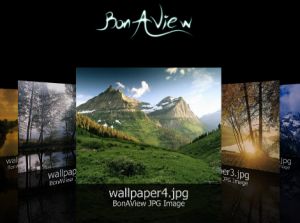 |
3D Image Preview
|
|
BonAView can generate high-quality thumbnails of your images and display them like interactive pictures in 3D space.
-
Intuitive and easy way to view images in 3D.
-
Easy rotating, flipping and moving between images.
|
Working with Categories
|
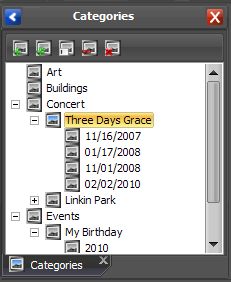 |
|
Categories are the easiest way to organize and manage your photo collection, which can be any size – from a few hundred to a few million photos.
-
UNLIMITED number of categories.
-
Creating the hierarchy of categories.
-
UNLIMITED level of the hierarchy of categories .
-
Adding images to the category in an easy way. To add an image, just drag-and-drop any image into the category you need.
-
UNLIMITED number of images in categories.
|
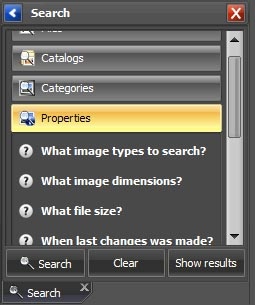 |
Searching Images
|
|
A powerful BonAView image searching tool, which will help you find exactly what you want.
-
Flexible and easy image search.
-
Wide choice of search criteria. You can search your photos by file name, size, type, image dimensions, rating etc.
|
Filtering Images
|
 |
|
With an image filtering tool you can reject the waste browsing or searching results.
-
Instant image filtering.
-
Filtering images in current folder, category, or search results.
|
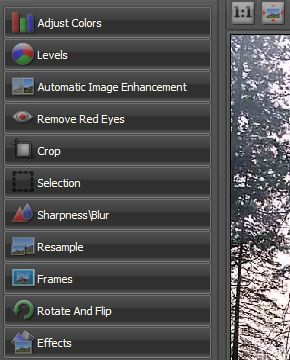 |
Editing Images
|
|
BonAView includes a powerful, easy-to-use image editor with a set of useful tools to help reduce red-eye in digital images, remove an unwanted color cast, apply special effects, and much more.
-
Automatic image quality improvement.
-
Removing "red eyes".
-
Supporting common image filters.
-
Adjusting color balance or brightness/contrast to your photos.
-
Cropping, resampling your images.
-
Sharpening or blurring your photos.
-
And many others…
|
Image Info
|
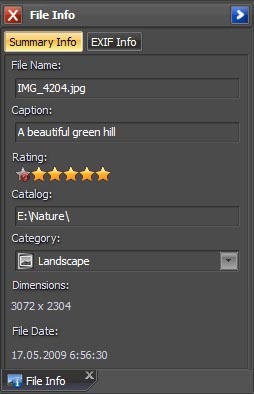 |
-
Easy access to the main image info.
-
Easy manipulating the image database properties such as rating, category, or caption.
-
Supporting EXIF data of your photos.
|
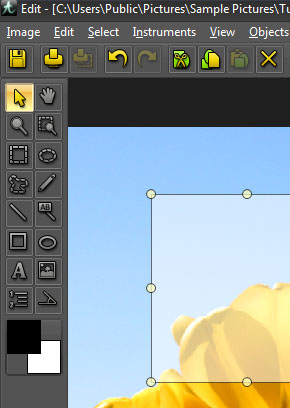 |
Image Annotations
|
|
An annotation tool lets you easily add vector objects, such as lines, rectangles or captions to your photos.
- Easy creation of captions for your images.
- Measurement of distances and angles in the photos.
- Adding watermarks.
- Adding vector objects, such as lines, rectangles, ellipses.
- Detailed settings of vector objects.
|
EXIF/IPTC Editor
|
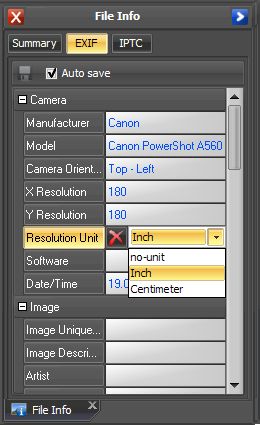 |
|
With EXIF/IPTC editor you can edit/add/delete almost any IPTC or EXIF information, that is embedded into your photos.
-
Edit/Add/Delete EXIF information.
-
Edit/Add/Delete IPTC information.
ImageBoard Tool
-
Replacement of the standard Windows Clipboard tool for manipulating your photos.
-
Simultaneous work with lots of pictures (copying, pasting, assigning to category).
|
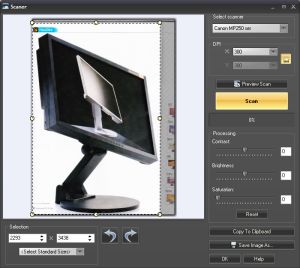 |
Built-in Scanning Tool
|
|
This is a full-featured scanning tool, which helps you to get images from your scanner, rotate them, adjust colors, borders etc.
-
Scan your photos without interrupting your work with BonAView!
-
Preview using setting scanning borders.
-
Adjust contrast, brightness, saturation to your scanned photos.
-
Rotate scanned images.
|
Import Tool
|
 |
|
Import tool lets you get your photos from ALL your devices.
-
Import photos from camera.
-
Import photos from your scanner.
-
Get images from your card reader and other removable devices.
-
Import your photos from other TWAIN or WIA compatible devices.
|
|

